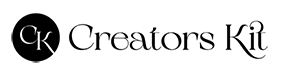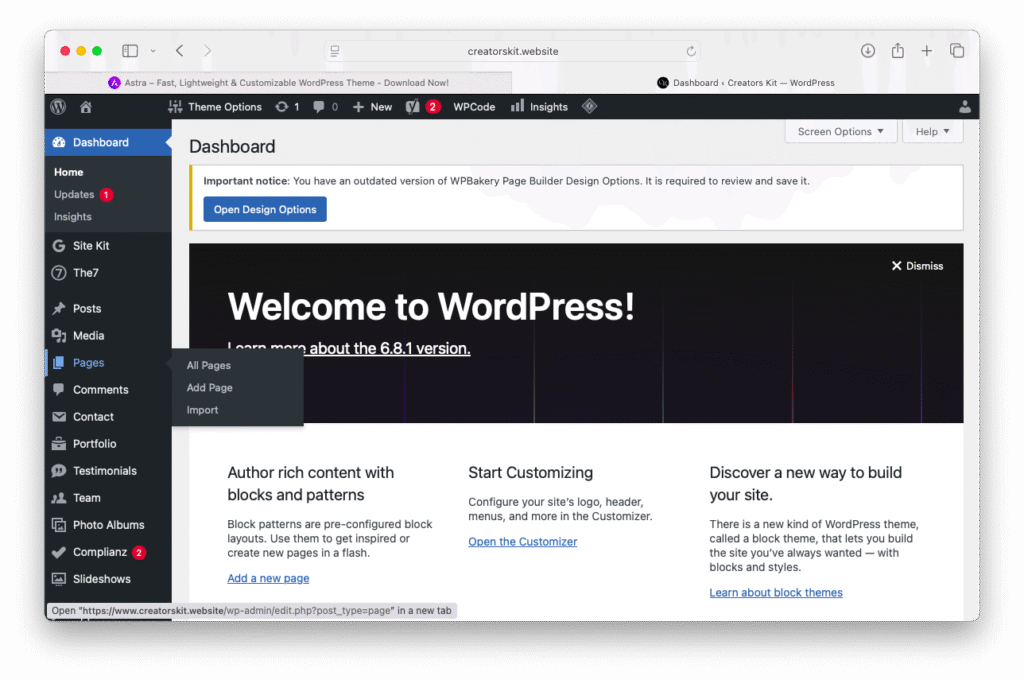How to Build a Simple WordPress Website (Even If You’re Not Techy)
So you’ve connected your domain and WordPress is installed — now what?
If you’re staring at a blank site wondering what to do next, this guide is for you. I’ll walk you through how to build and customise a clean, simple WordPress site that feels like you — without hiring a designer or touching code.
This is exactly what I wish I had when I was starting out.
💡 Who This Is For
Whether you’re:
-
A creator selling digital downloads
-
An Etsy shop owner wanting your own space
-
A blogger, coach, or service provider
This guide will help you create a professional site in under an hour.
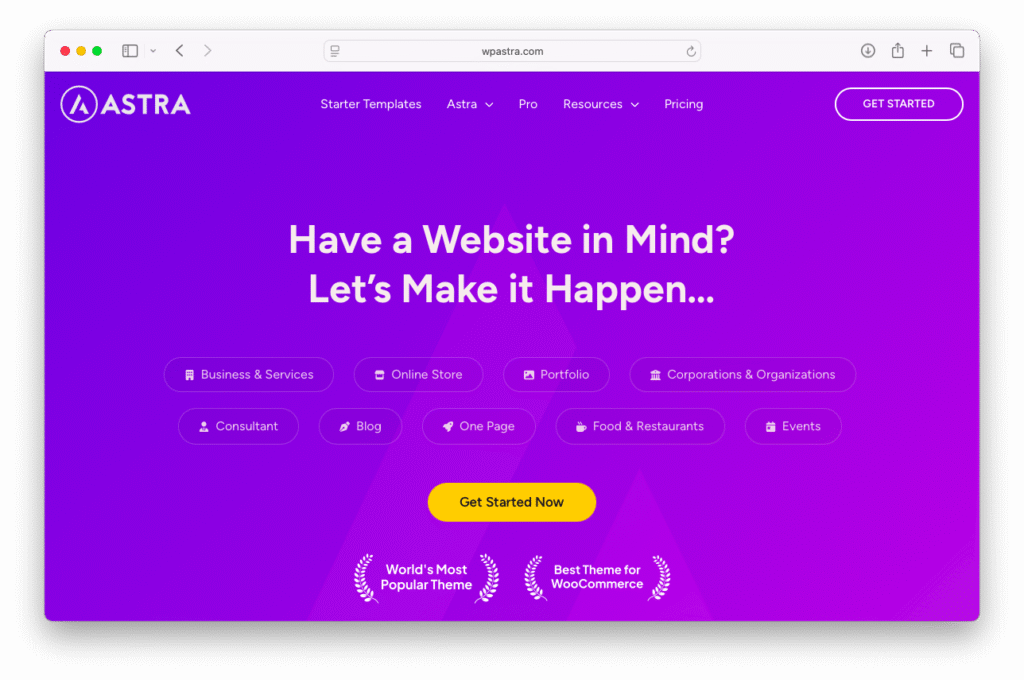 🖼 Step 1: Choose a Clean Theme
🖼 Step 1: Choose a Clean Theme
Head to:
Appearance → Themes → Add New
I recommend starting with one of these free themes:
-
Astra – Super fast and flexible
-
Neve – Lightweight and beginner-friendly
-
Kadence – Great design options with zero coding
Pick one that fits your vibe. You can always customise colours and fonts later.
📝 Step 2: Create Core Pages
Start with 3-5 simple pages:
| Page | What to Include |
|---|---|
| Home | Your offer, intro, and CTA (email sign-up or shop link) |
| About | A short personal intro and why you do what you do |
| Blog | Even 1-2 posts help build trust and SEO |
| Contact | A basic form using WPForms |
| Links / Tools | A simple page with affiliate tools you recommend |
If you sell on Etsy or Gumroad, link out directly from your homepage.
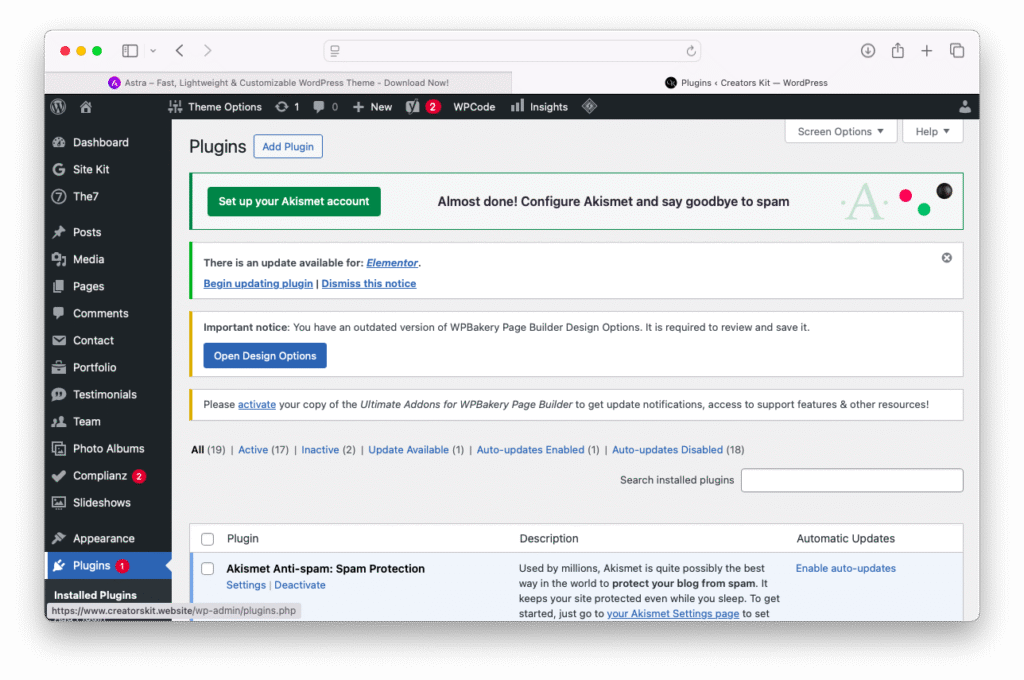 🧰 Step 3: Install Key Plugins
🧰 Step 3: Install Key Plugins
Here are a few beginner-friendly tools to make life easier:
-
WPForms Lite – Simple contact form
-
Mailerlite – Add email signup forms to grow your list
-
Starter Templates – Add a fully designed page in 1 click (if using Astra)
💡 Tip: Only install what you need. Too many plugins = slow site.
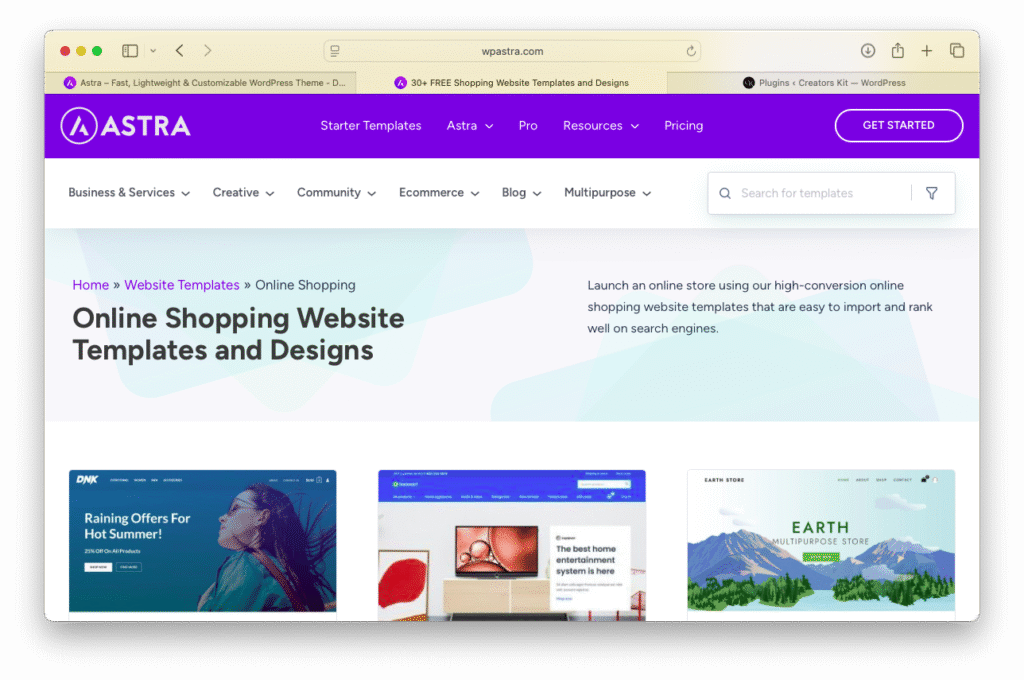 🎨 Step 4: Customise Your Look
🎨 Step 4: Customise Your Look
Go to Appearance → Customise, and start with:
-
Brand colours (match your Etsy or Insta)
-
Fonts – Clean, modern (like Lato, Montserrat, or Open Sans)
-
Logo or header – Upload your own, or use text for now
Don’t stress about perfect design — just aim for simple and clean.
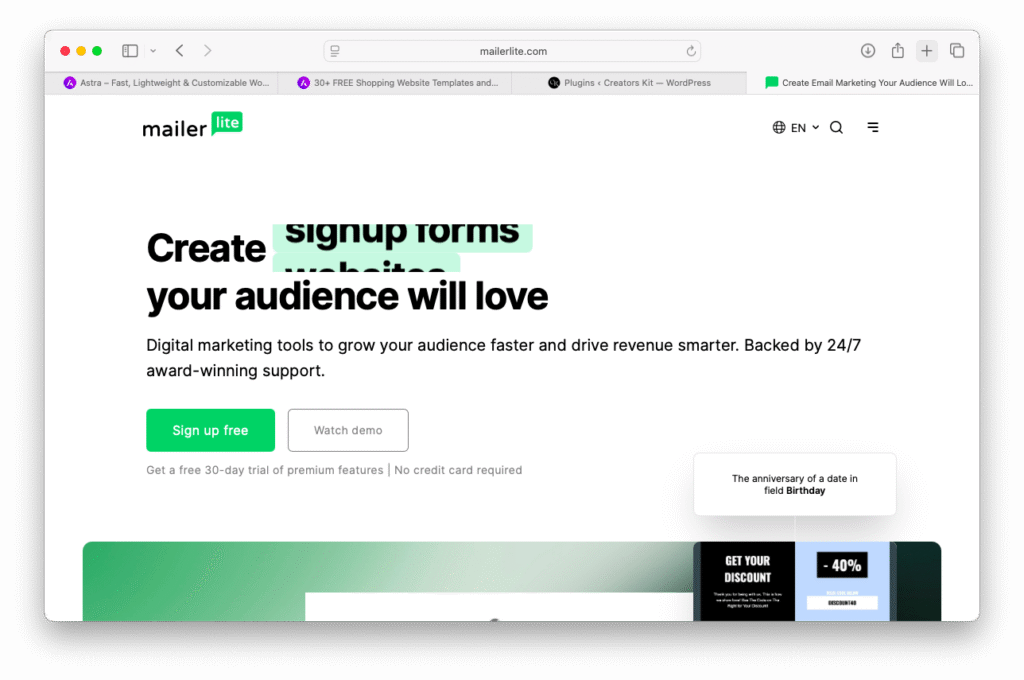 📧 Step 5: Add an Email Signup (Optional, but Powerful)
📧 Step 5: Add an Email Signup (Optional, but Powerful)
If you want to build a community or sell in the future, start collecting emails from day one.
Use MailerLite — it’s free up to 1,000 subscribers and really easy to embed on WordPress.
You can offer:
-
A free checklist or download
-
Early access to shop updates
-
Helpful blog content
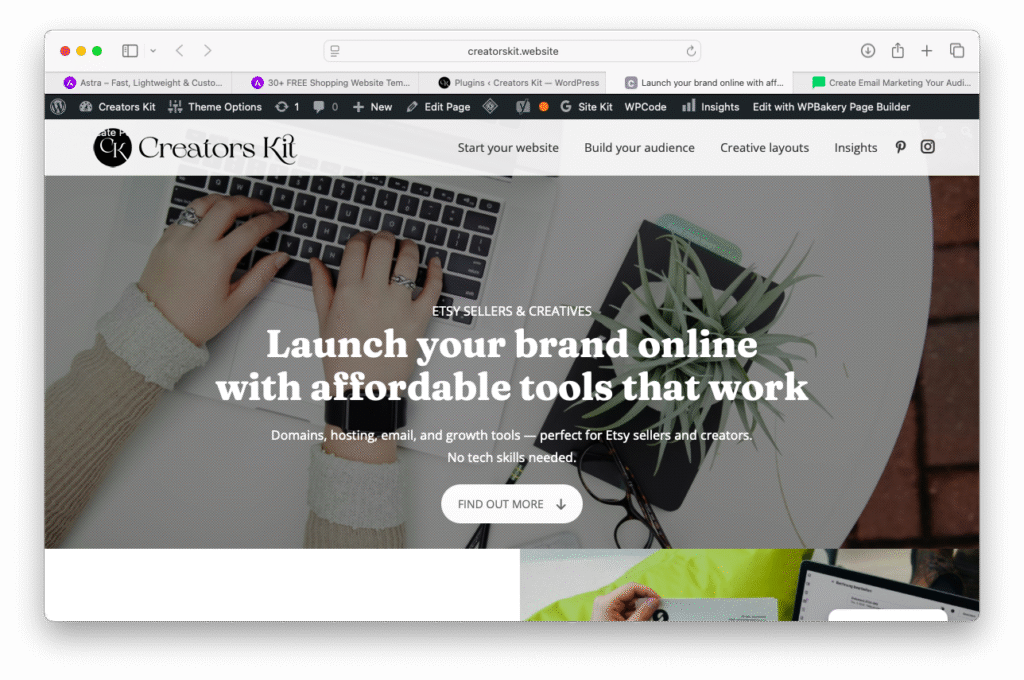 🚀 Step 6: Publish + Share It!
🚀 Step 6: Publish + Share It!
Your site doesn’t have to be perfect — it just has to be live.
Once your homepage and 1–2 posts are up, share your site:
-
On Pinterest (make pins for your blog posts!)
-
On Instagram or Linktree
-
In your Etsy bio (if allowed)
You’ve now got a home base for your creator brand — and you built it yourself 💪
✅ Recap
| Task | Done? |
|---|---|
| Chose a clean theme | ☐ |
| Created 3–5 key pages | ☐ |
| Installed helpful plugins | ☐ |
| Customised colours + fonts | ☐ |
| Added email signup (MailerLite) | ☐ |
| Shared the site on socials | ☐ |
🎯 Ready to Try?
You don’t need to be a designer or dev to launch a beautiful WordPress site.
👉 Start with MailerLite – it’s free to 1,000 subs
👉 Need a domain? I recommend Namecheap
Want help choosing a theme or creating your next page? Let me know and I’ll walk you through it.